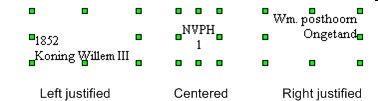
Tab page 'Text'
The tabpage "Text" contains the standard settings for the properties of texts and text fields. These settings are described below.
Text Alignment - Horizontal
The horizontal text alignment indicates how the text will be horizontally aligned. Possible values are "Left justified”, “Centered” en “Right justified”.
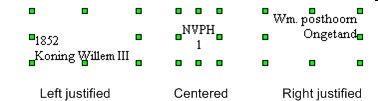
Text Alignment - Vertical
The vertical text alignment indicates how the text will be vertically aligned. Possible values are "Top”, “Centered” en “Bottom”.

Rotate text
The text will be displayed with the specified angle. The angle can be entered by typing or by pressing the up and down arrow buttons on both sides of the field. The buttons on the left increase or decrease the angle by 1 degree while the buttons on the right increase or decrease the angle by 0.125 degree.
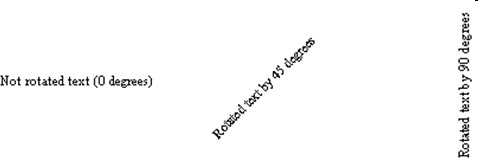
Font
The button Font opens a dialog where you can adjust the font of the text.
Note:
You can also adjust the settings of a text by using the toolbar “Formatting”. Therefore you first have to deselect all objects. The toolbar “Formatting” will then show all settings of a text. By using the buttons and dropdown lists you can adjust these settings.
Copyright © 2007, Arvades